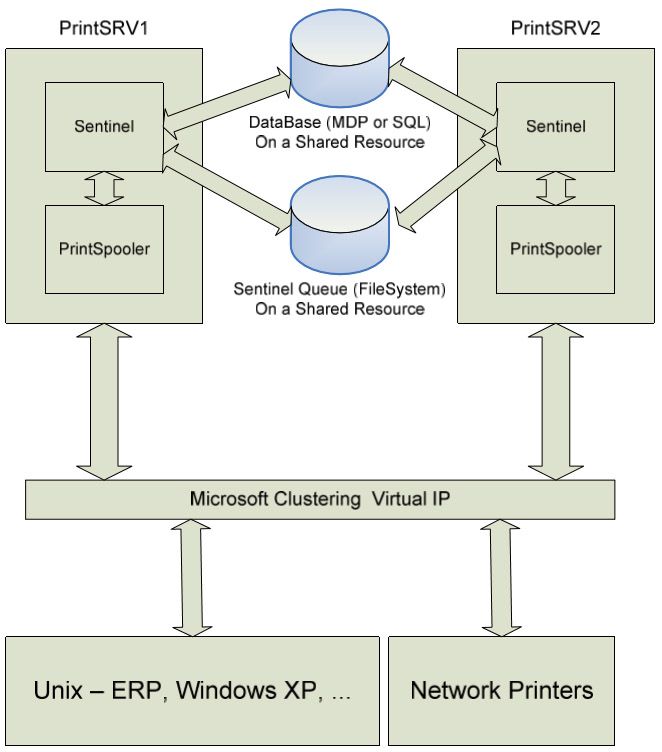
One of the unique features of Sentinel print server software is that the system may be installed on several print servers, in a Fail Over or Load Balancing methodology, which, of course, from the user’s perspective functions a single server.
There are two shared resources to the server: the Sentinel database and the Sentinel queue. These two resources can be extracted from within the server and placed on another server in the network, making them a resource which can be approached from any print server.
The database resource can be based on the organization’s SQL server, which is secured and backed up regularly. The queue resource is actually a file server in which the print job files are stored until they are released; it can be based on the organization’s file server, which is also secured and backed up.
In an emergency situation, Sentinel print server software can automatically be switched back to standard Windows printing by changing all printer drivers’ print processors (on the print server) to their original Windows print processors. This causes all print jobs to bypass Sentinel print server software, allowing users to print in the standard way.
After resolving the problem, all print processors can be switched back into using Sentinel print sever software, with a single command.