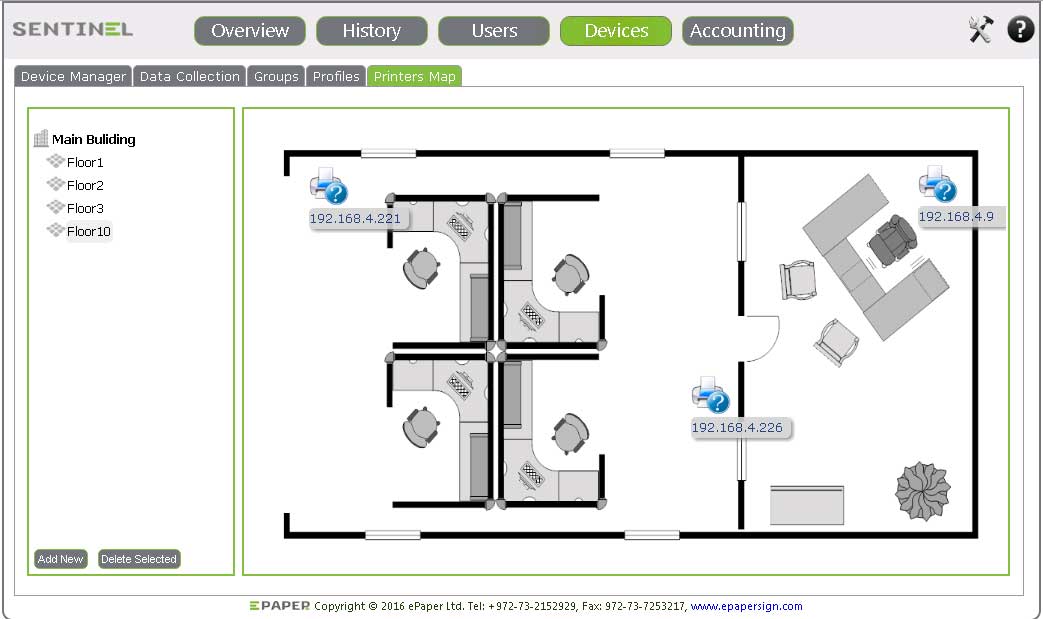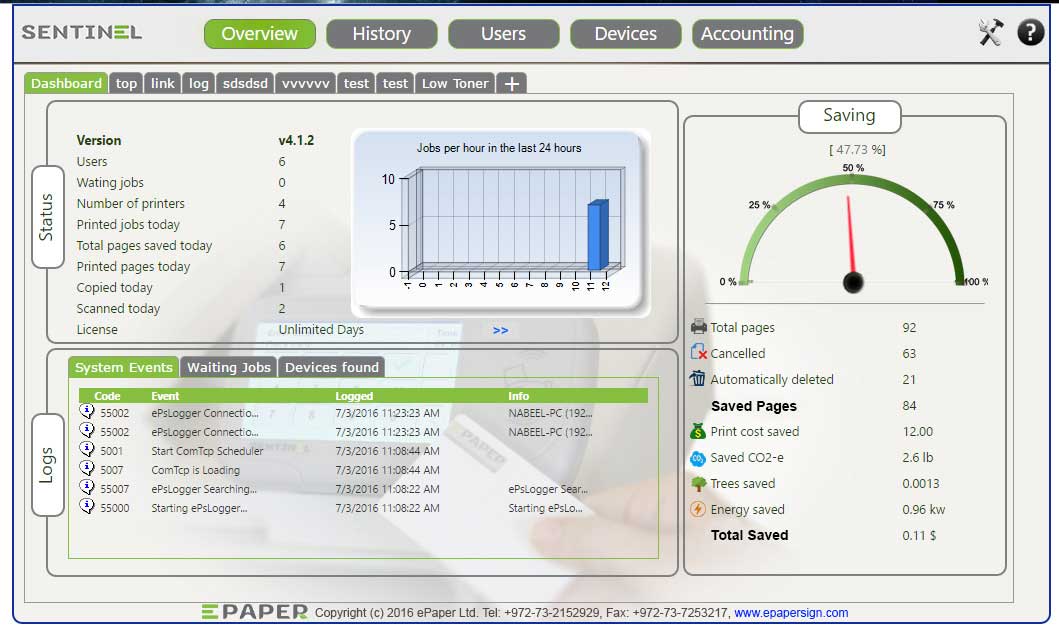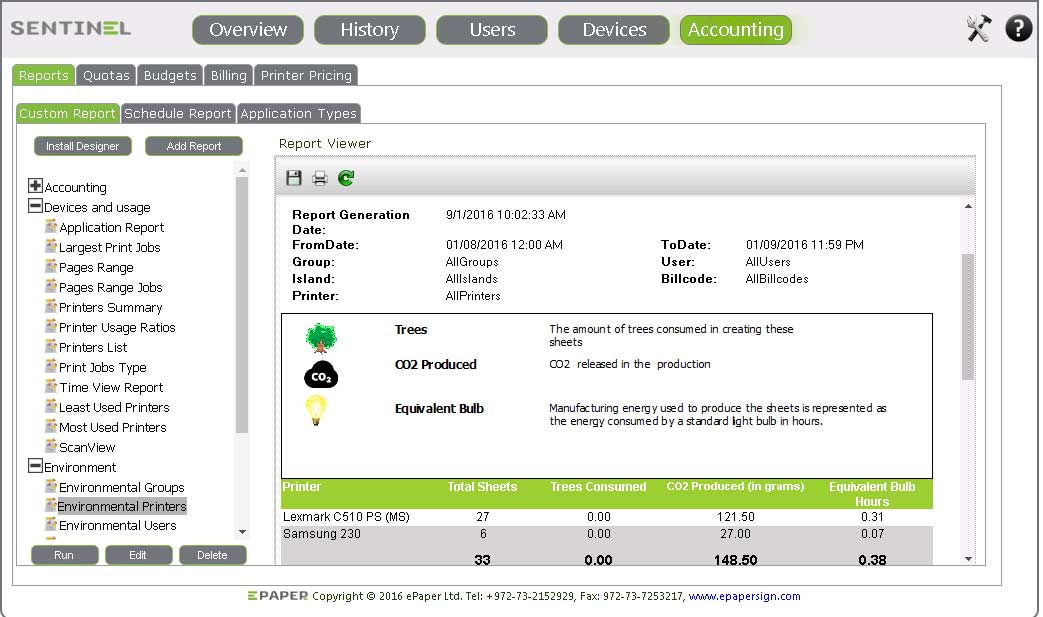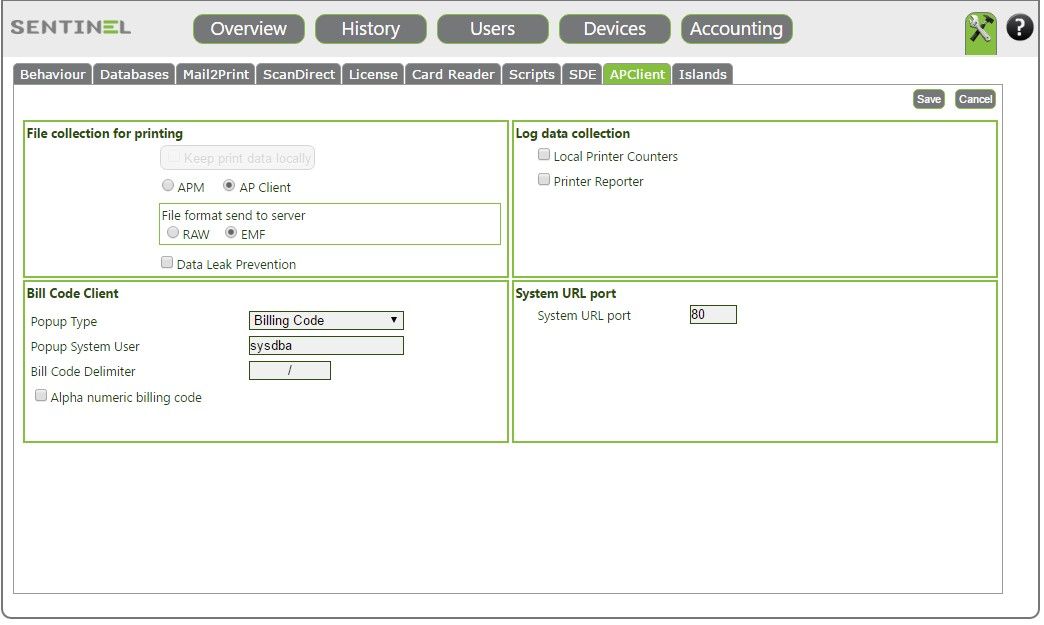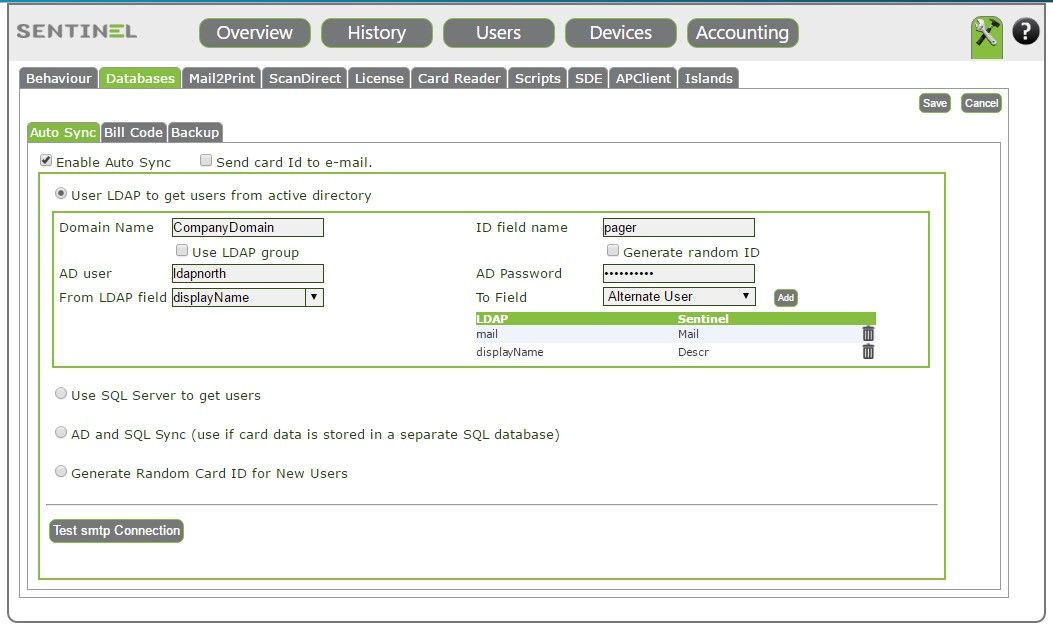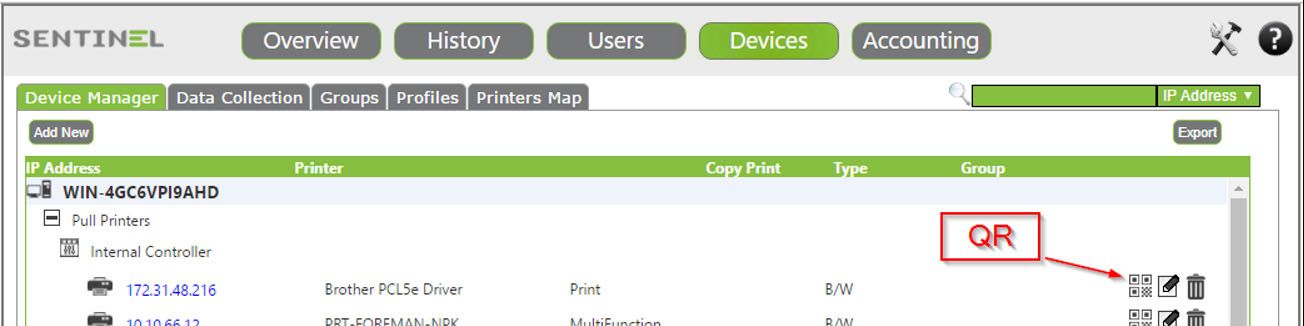Sentinel by EPaper Ltd. (also known as b-guard) is print management software with flexible, modular architecture that can be customized according to the printing/copying/scanning needs of any type of organization - from small business to global enterprise. It adjusts according to any enterprise architecture.
Sentinel integrates with existing printing infrastructure and opens the possibility to save the vast amount of money on toner, paper, electricity and costly maintenance. It makes possible to set printing policies for users and groups, enforce duplex printing if needed, control the quality and other parameters of print output. The options for customization are unlimited due to powerful scripting language used in Sentinel. Sentinel uses unique SaveToner technology that makes possible to reduce the amount of toner use across
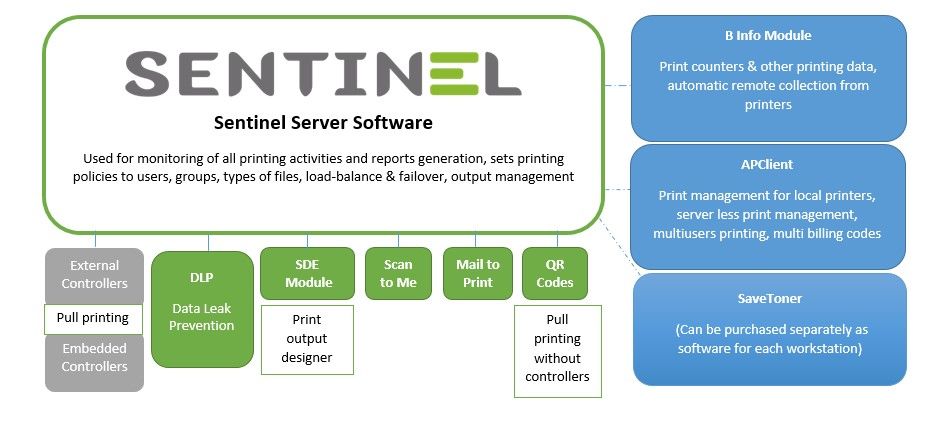
The built-in reporting system will keep track of all printing activity. All printing devices are monitored regardless of connection type – both network and connected locally.
A number of private printers in use can be reduced - it is possible to use network printers instead, keeping the security at the highest level with pull printing technology.
The system uses existing Internet infrastructure avoiding costly or, in some cases, impossible upgrade - using traffic less printing technology when the print job is compressed of only the metadata is sent to print. Sentinel makes possible to print heavyweight documents even over unstable, slow or interrupted connection keeping printing process intact and absolutely secure.
When Sentinel is implemented in the organization, the usual workflow is not disturbed. Sentinel
Maintenance of each workstation in the enterprise also requires less attention as Sentinel uses generic B/W and Colour Print drivers for any printing device. The print jobs are sent to virtual printers defined on the workstations. Sentinel unifies configuration of the workstations as well as reduces the number of printing driver’s errors.
When Sentinel is in use the printing process never stops or slows down due to embedded Load Balance & Failover features, the resources are distributed proportionally, and redundancy of printers and print servers is insured.
There is no need to upgrade existing print fleet due to Sentinels compatibility with any kind, make and models of printing devices. As well as no need to change existing way of user authentication since Sentinel supports the broad variety of authentication methods including PINs, passwords, RFID, biometric authentication, etc.
Sentinel print release controllers can be installed as embedded software into supported printing devices or as external hardware controllers. The client application is used in case of shared use of one locally connected printer, making possible to charge different billing codes.
Print Management Software - Presentation
Print Management Software Trial Download and System Requirements
SNTManager
An application which enables configuration of Sentinel external controller/s in order to control, monitor and upgrade controller’s firmware.
All communication is done via UDP using port 65535.
Documentation:
![]() Sentinel Installation Guide (PDF)
Sentinel Installation Guide (PDF)
![]() Sentinel Implementation Guide (PDF)
Sentinel Implementation Guide (PDF)
Server 2008/2012 – IIS Configuration
Before you can install the system on a Windows Server 2008 / 2012 server you should first install Microsoft IIS (Internet Information Services) software on the server.
If IIS is already installed on the server, you should verify that IIS is configured as described below.
IIS installation:
- Select Web Server (IIS)
- Click Role Services and under Common HTTP Features make sure Static Content is selected.If not – mark it.
- Select Application Development and make sure all its sub-options are selected.
- Under Security, make sure Windows Authentication is selected.
- Select IIS 6 Management Compatibility and make sure all its sub-options are selected.
- If one of the above was not marked, mark it, click Next and then Install. Click Close when the installation finishes.
Sentinel Version 4 System Requirements:
| Component: | Requirement: |
| Operating system for print server |
|
| Operating system for clients | Windows XP or higher |
| Web browser | One of the following:
|
| Database |
|
| Available Disk Space | Minimum: 10GB or greater |
| IIS | Yes |
| .Net framework 2.0 | Yes |
| .Net framework 4.0 | Yes or higher |
| Ports to Open | TCP Ports: 515, 9100, 8081 UDP Ports: 161, 162, 7001, 7002, 7003, 65535 |
All ePaper products - Sentinel print management software and printer controllers are distributed globally and are available worldwide via ePaper & authorized distributors.
ePaper ltd. provides its products with the international warranty and technical support services. Feel free to contact us online or via our authorized local partners.