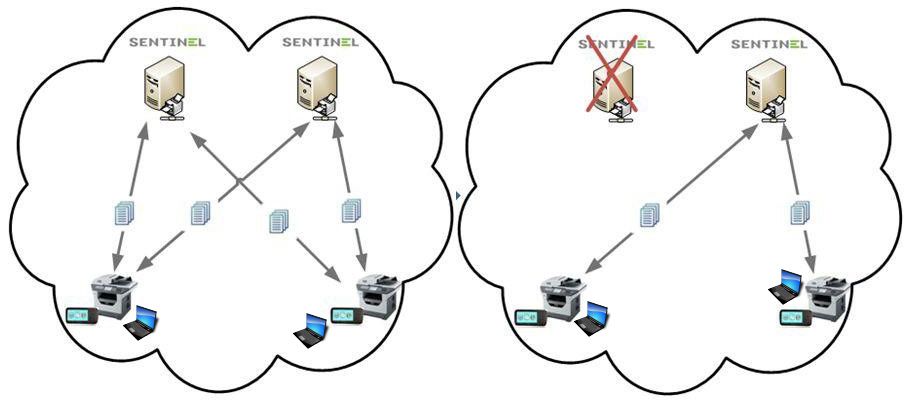 Sentinel managed print services provide your organization with 24/7 print server high availability with built-in Load Balance and Failover.
Sentinel managed print services provide your organization with 24/7 print server high availability with built-in Load Balance and Failover.
Managed print services are mission-critical systems in any organization. Therefore print server robust and stable functioning is one of the highest priorities of organizations IT department.
Print server Load Balancing
Load balancing purpose is to distribute workloads across multiple computing resources, such as computers, servers, etc. Load balancing aims to optimize resource use, minimize response time, and avoid overload of any single resource. Using multiple servers with load balancing instead of a single server may increase reliability and availability. If your organization is dynamic and workload is high, it’s recommended to use Load balancing feature.
Print server Failover
Failover purpose is to switch all work to a standby resource on failure of main active resource. Failover is automatic and usually operates without warning. Failover capability in servers requiring continuous availability means that server usage is high availability and a high degree of reliability.
Load Balancing and Failover in Sentinel
One of the unique features of Sentinel is that the system can be installed on several print servers, in a failover or load balancing manner, but from the user’s perspective, Sentinel acts as a single server. The Sentinel devices connect simultaneously with the bank of Sentinel servers in a load balancing mode. When one of the Sentinel servers ceases to operate, the devices automatically connect to the other server/s, acting as backup for the failed server.
Requirements:
- Two Sentinel Print Servers.
- Load balancing mode ON, used both for Load Balancing and for Fail-Over, requires a client on workstations.
How do Load Balancing and Failover work in Sentinel?
Both client and server send a message called “Keep Alive” every defined time. If both servers are active but no response is accepted after the defined time, the client analyzes it as the server is too busy and then all print job activities refer to the other server.
Another way to distribute workloads between two active servers is to define in the client which workstations will work with each of the two servers.