SDE is a Sentinel dynamic forms component that is simple and easy to use to convert an XML input into a well-organized and designed output.
With SDE Sentinel users can enhance their printing output and bring it to a different level. Sentinel Design Engine is typically used by for enterprises, banks, insurance agencies, and government agencies for printing of licenses, insurance policies and anything else that requires a template and produces large dynamic print output.
Sentinel Design Engine creates and deploys XML-based form templates, uses data from any data source, the output can be printed, e-mailed, sent to destination folder etc. Security features of Sentinel Design Engine include password protection of output files and digital signatures support.
The SDE is composed of three elements: The input, the templates, and the engine. The input which can be processed is an XML data. The reason XML is used is that it has become a common language for exchanging data between applications.
The example of SDE input and output:
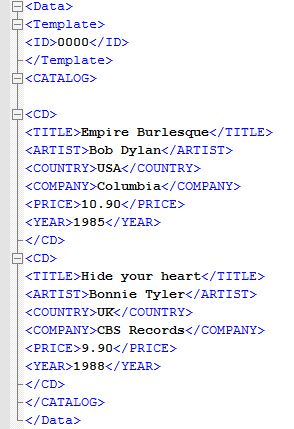
Input Example
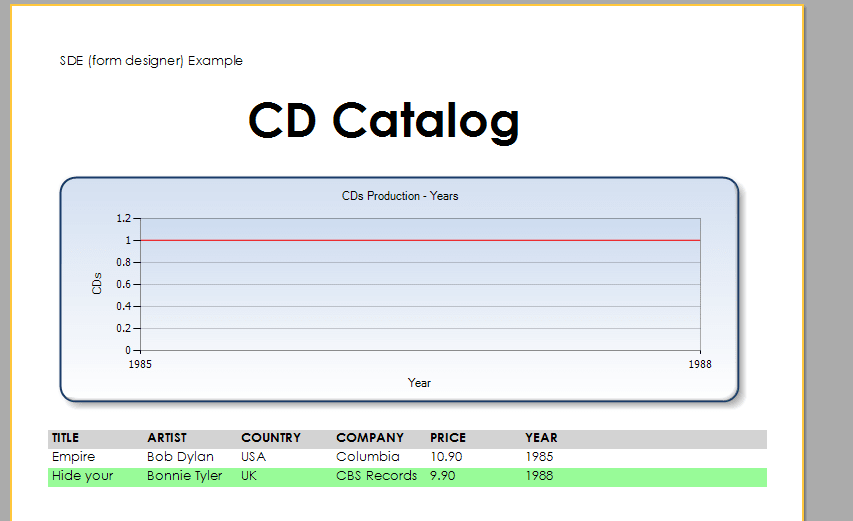
Output Example
The Sentinel Designer is a tool that allows you create templates based on XML received by other systems. The tool allows you to add many different controls to a template and design your output in a way that suits and serves you or your clients.
Controls include the following:
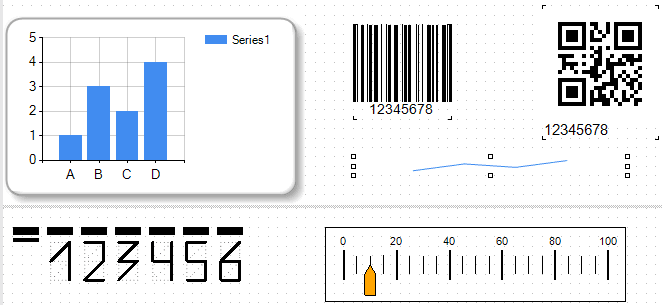
Some of the designer controls
Charts, bar codes, matrix, table, maps, gauge and other interesting controls which can be a great asset to view or presents data.
SDE Connection:
SDE must be connected to Sentinel to work so when the SDE is installed Sentinel database connection info is required (Sentinel database can be either Access or SQL). When the SDE is connected to Sentinel, its configuration can be managed by Sentinel web application.
XML Templates:
The design is done according to templates, which are added as follows:
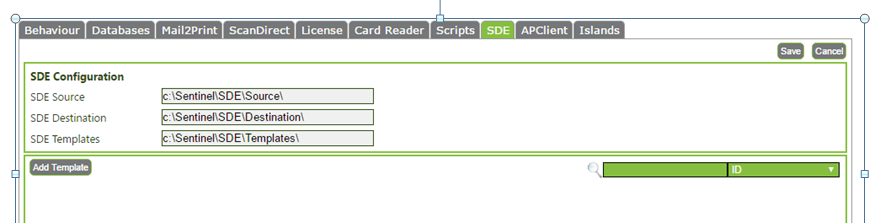
SDE settings in Sentinel
SDE monitors the source folder for XML files to design. When it detects an XML it matches it to the right template using its ID and then prepares the output based on the XML Data. After the job is prepared or designed it is sent to the destination folder by the SDE. Sentinel monitors the destination folder for designed jobs, collects them and updates the job status accordingly.
Purchasing SDE
Sentinel Design Engine is an additional module of Sentinel Print Management Software, and cannot be purchased as a separate software product. However, it can be installed on the same server as Sentinel Server Component or the different server for increased performance.
Try SDE
Sentinel Design Engine (SDE) module is included in full featured Sentinel Free 60 days Trial and is available for download below: