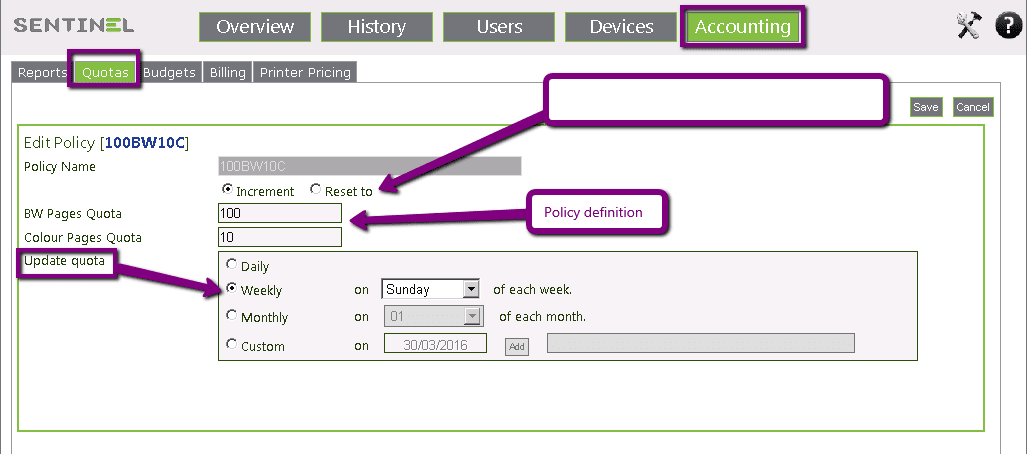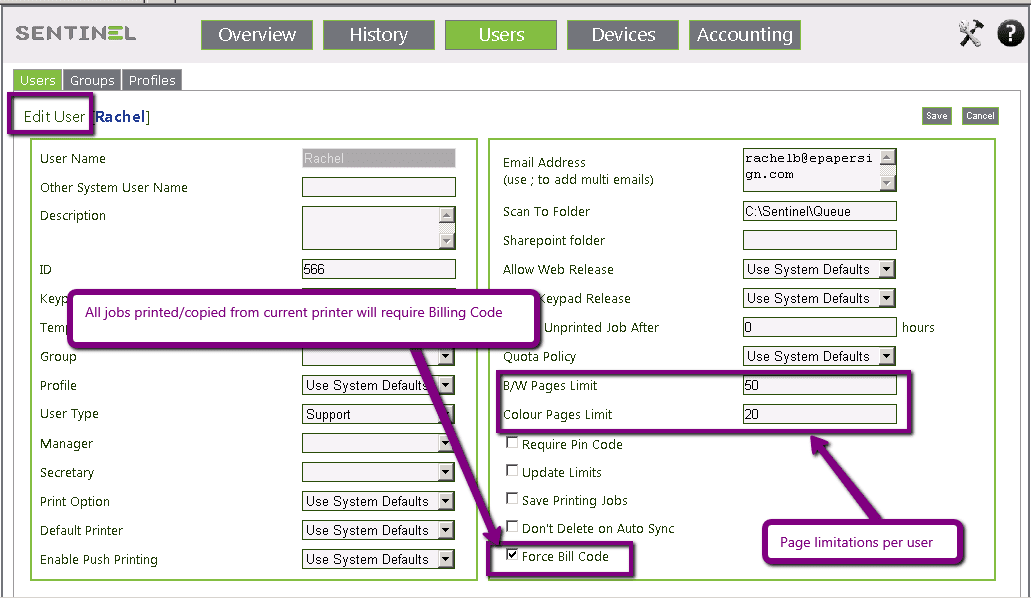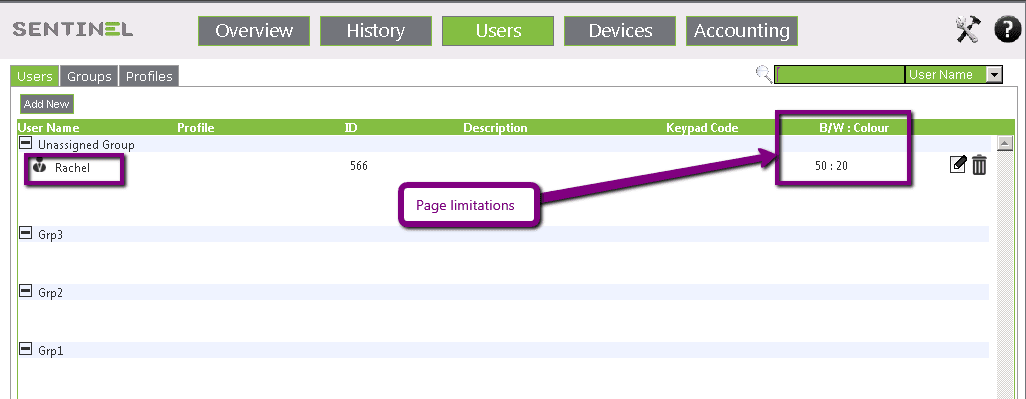Set print quotas and billing quotas to limit and control the number of pages printed and copied.
Use quotas to restrict unsupervised printing. Quota Policy saves the organization money and gives management better control of the printing budget.
This is especially relevant for organizations that bill their users and customers, such as universities, libraries, law firms, insurance companies, and any other entity that want to manage budgets separately for each department. ow can an organization limit and control printing? How to set printing quotas?
Sentinel print management software can limit and control the number of pages printed and copied by users when the administrator sets quotas. These quotas can either be defined separately for each user or as a general Quota Policy. Quota Policy can be defined and applied to a group of users.
Print and billing quotas in Sentinel print management software:
- Sentinel software enables the option to define quotas for profile or for specific users.
- If the user exceeds the quota, a rule-based system will determine if all his/her jobs will be blocked or if an alert will be sent.
- The administrator can define quota policy as per the organization’s needs.
- Quotas are defined separately for black and white (B/W) and for color pages.
- The Quota Policy can be updated automatically for specific users, or for entire users’ group/profile.
- The Quota Policy can be updated by incrementing or resetting quota limits.
- The Quota update can be scheduled to be performed daily, weekly, monthly or on specific date.
- The Sentinel robust software reporting utility can produce periodic reports detailing quota and billing activity.